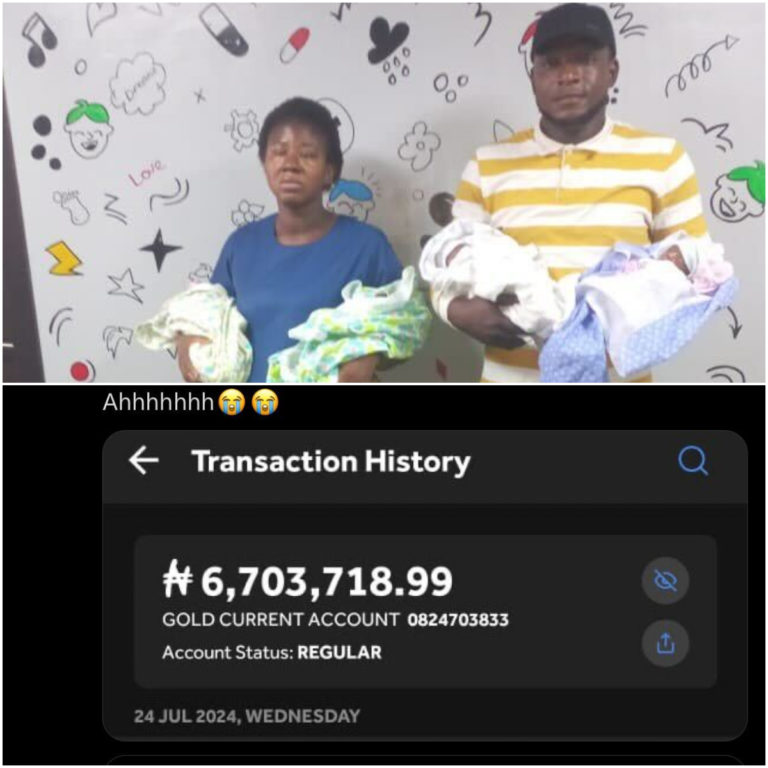Have you just written the West African Senior School Certificate Examination (WASSCE) with your school or as a private (GCE) candidate? Here are two simple ways to check your result online after the West African Examination Council (WAEC) releases it.
How to check your WAEC result on the official website
First off, if you took the exams through your secondary school, they must’ve given you a Smart Identity Card (SIC) beforehand. This SIC contains a result checker PIN and a serial number. With them, you may proceed to the steps outlined below:
Step 1
Visit the official WAEC website on your mobile device or computer.
Step 2
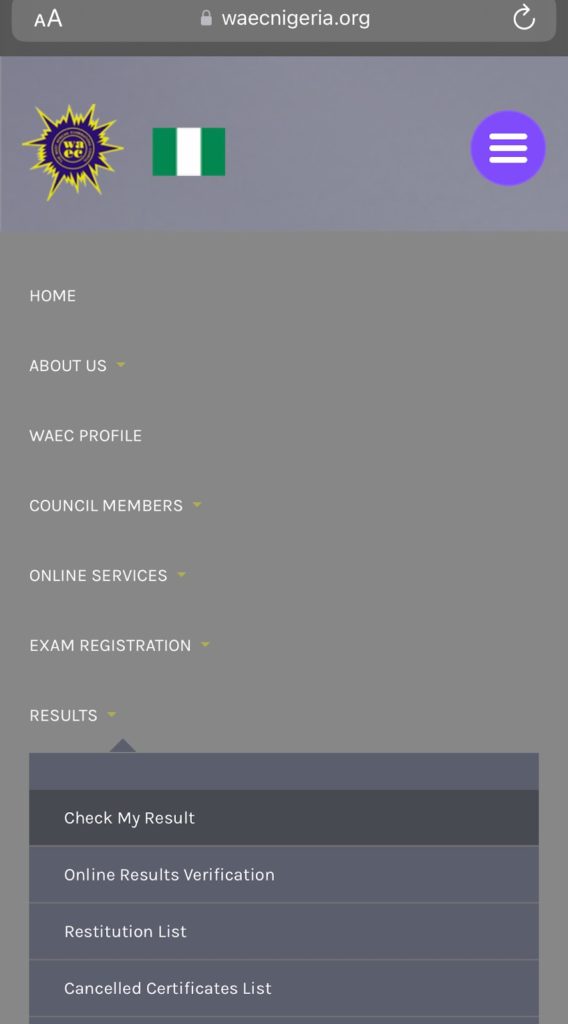
Click on the menu, and select the “Check my result” option. You’ll be redirected to the official WAEC result checker website.
Step 3
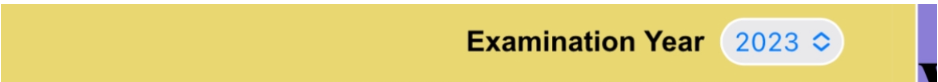
Input your 10-digit WAEC examination number. It’s your seven-digit centre number followed by your three-digit candidate number, and you can find this on your SIC. It should look something like this: 4167856799
Step 4

Input the year you took the examination. A drop-down menu will display different years to choose from.
Step 5
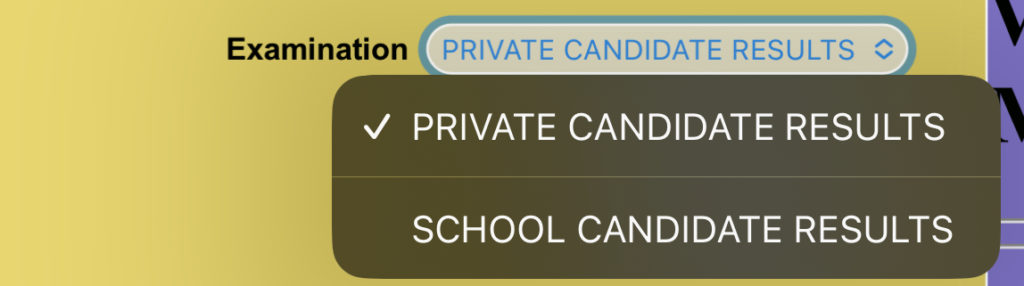
Select the type of examination. You’re either a school or GCE candidate.
Step 6

Scratch your SIC to enter the Personal Identification Number (PIN). Then input the voucher serial number.
Step 7
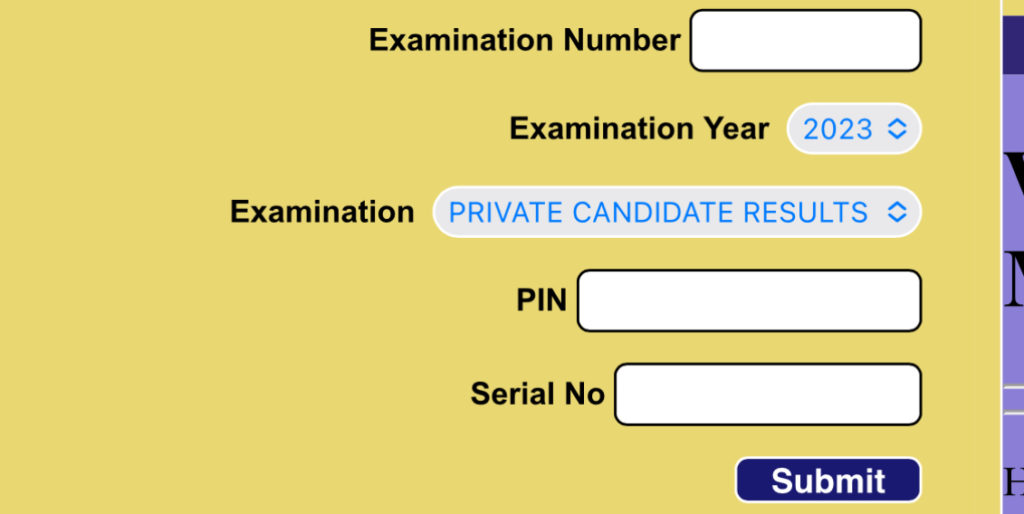
Click “Submit” and wait for the results window to pop up.
Note: If you misplaced your SIC or are a GCE candidate without access to one, you can purchase a WAEC result checker scratch card available online via e-commerce websites like Jumia, Konga, Opay and Quickteller. You can also get a physical copy at bookstores near you.
How to check your WAEC results via SMS
You can also check your WAEC results via SMS on a mobile device.
Step 1
Go to your text messaging app and input 32327 in the recipient box.
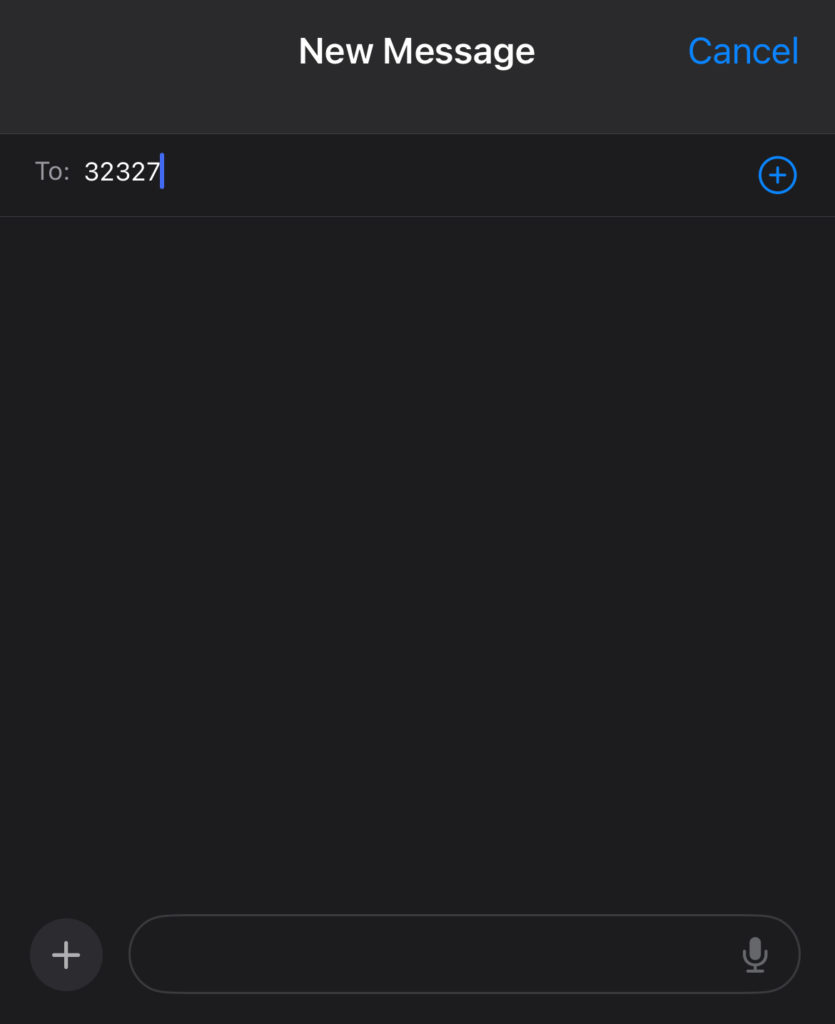
Step 2
Input the following information in the dialogue box:
WAEC*ExamNo*PIN*ExamYear
It should look like this:
Waec*4250386090*100055641983*2024
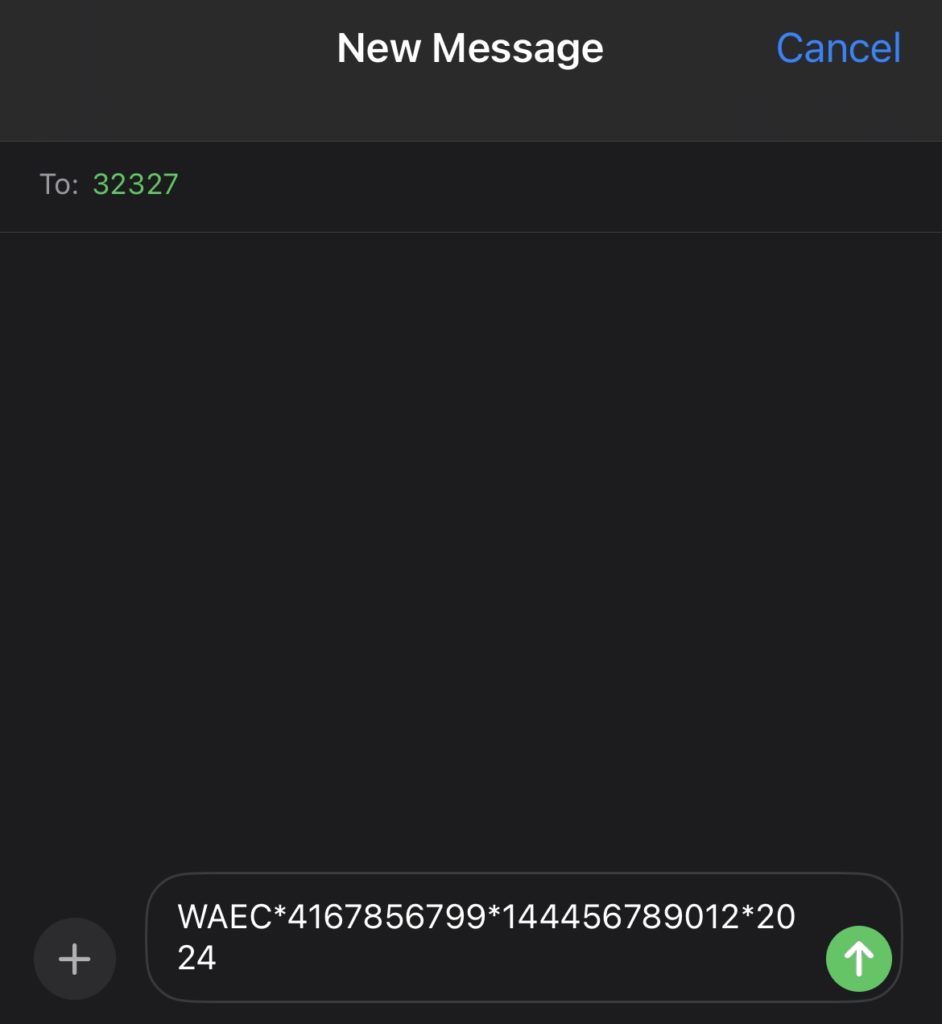
Step 3
Click on send and wait for a return text message containing your result. This option is available to MTN, Airtel and Glo subscribers, subject to a service charge.
If you don’t receive your result, try again or consider logging a complaint with the support team. Send the the exam type, your examination number and year to WAECsupport@fleettechltd.com
Need tips to pass that exam? Then you should read this: How To Pass An Exam Without Reading: A Zikoko Guide