Sitting for any exam can be tedious, how much more, almighty JAMB. And checking your result? That can be a nerve-wracking process, but you have to go through with it because how else are you going to get into university? Better to do so as soon as possible so you can put your mind at ease. Ready to check your JAMB result? Follow these simple steps on how to check it.
How to check your JAMB result
- Visit JAMB’s official website: www.jamb.gov.ng.
- Next, locate and click on ‘E-facility’ on the menu bar.
- On the page that shows up, click on the ‘UTME 2021 Main Results Notification Slip’ button.
- On the next page, enter your ‘Reg Number’ or ‘GSM Number’ on the space provided.
- Then Click on ‘ Check My Result’ to complete the steps.
- You should be able to see your result afterwards.
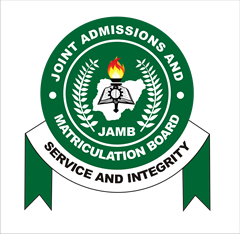
If you’d also like to print out your JAMB result, here’s how:
- Log on to jamb.gov.ng/Efacility.
- Look for Post Registration on the E-facility menu.
- Click on Print Result Slip button.
- Next, enter either your Reg or GSM Number
- Finally, click on Check My Result to wrap up the process.
- Note that printing out your result might come with a N1,000 charge.
Good luck! Uni here you come.
NOTE: Candidates used to be able to check their results via SMS by sending UTMERESULT to 55019 from the phone number used to obtain the profile code. However, that method of checking JAMB results is no longer functional due to issues the people who made the method have encountered. If anything changes in regards to the way to check JAMB results, this page will be updated with the information.




